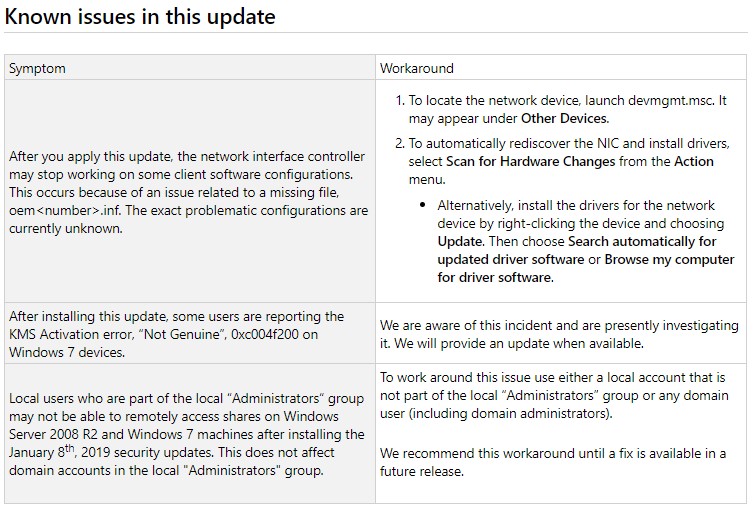My Computer crashed during a Windows Update.
Support Tech >> Hi, How can I help you?
Client>>My computer crashed during a Windows update and I have been told that the only thing I can do is do a system refresh. I tried that but Windows then said it was unable to refresh my system, so my only choice was to reinstall Windows. I did that, and now I can get into Windows, but my Power folder is gone. Does that mean I lost all my data?
Support Tech>>Not if you have a backup on another computer, a flash drive, or some other separate media. Have you used the backup that is available with the PowerPOS?
Client>>No.
Support Tech>>Then, I am afraid you have lost your data. The only data that could possibly be recovered would be in the user’s document folder, and that is NOT where the Power Program is usually installed.
The PowerPOS is either installed in the ROOT of the C: drive (C:\power) or in the PowerDOS subfolder called power (C:\powerDOS\power). We do have a record of your ownership of the software and are happy to give you a download link so you can reinstall, but you will have to reenter all the data in your system to “catch back up”.
Client>> So what is it going to cost me to buy a backup system?
Support Tech>>It doesn’t have to cost you anything. POS International INCLUDES a manual backup system in Power POS, and it should be part of your end-of-day routine. In fact, it is shown in the “System Setup->End-of-Day->Backup PowerPOS” menu (ver1.4g has this feature, and you get a update to this version with any paid support contract). Also Windows comes with a complete hands off (automatic by schedule) backup system, which will do unattended backups.
When using either of these FREE backup methods it makes NO SENSE to backup to another place on the same hard drive, so please either backup to an existing computer on your network or, if you don’t use a network, backup to a USB stick. The USB stick should be large enough to handle all of your PowerPOS data and program files. The size gets larger all the time, but an 8 – 16 Gig USB stick, should be all you need.
There are also FREE backup apps that will backup your data to the Cloud (read, somewhere on the internet). Examples are Mozey, Dropbox, Box, Google Drive, Degoo, and others. Some are free for up to a certain amount and then are fee based, some are automatic, while others are manual.
One of the biggest issues with backups are multiple versions. Multiple versions means that you have many backups, several days worth, so that you can wind back the clock to before the time you had a data problem. This can be accomplished by having several USB sticks (7, 1 for each day of week) or by the backup software that you choose to use, has this feature.
Bottom Line!!!!
DO NOT be caught without a backup of your PowerPOS. A small investment (or maybe none at all) can save hundreds of hours of trying to rebuild your business information.
Need Help?
If you need help with backups, or if your PowerPOS software does not have a backup option, please, give us a call. 800-646-4767 Option 2.
A support contract is required for in depth discussions.
Thanks,
POS Support.