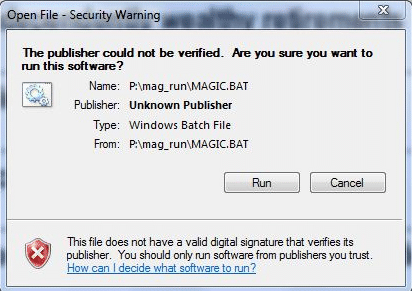
- Open Internet Explorer.
- Settings from Tools, Internet Options.
- Click on the Security tab.
- Select Local Intranet and click Sites.
- Clear the checkbox for Automatically detect intranet and check the other 3 boxes.
- Click the Advanced button on that same dialog box
- Clear the checkbox to “Require server verification (https) for all sites in this zone.
- And add “file://ServerName” to the list of trusted sites.
- Click OK
- Click Apply
- Click Ok
- Close Internet Explorer
The security warning will NO longer bother you!

