Win 7 users get the shaft from Microsoft (01-09-2019)
Droves of Our clients are Win 7 users and Microsoft was nice enough to give them a gift (LOL) at the beginning of January.
Watch out for Windows 7 updates “Monthly Rollup update, KB4480970, and the security-only update, KB4480960” as both kill networking.
After hours of troubleshooting and finally discovering the issues, POS Support has determined that these 2 updates renders networks unworkable.
There are a couple of workarounds, and ???Hopefully?? Micosoft will fix it eventually. Here is the image of the Microsoft “Known Issues” page.
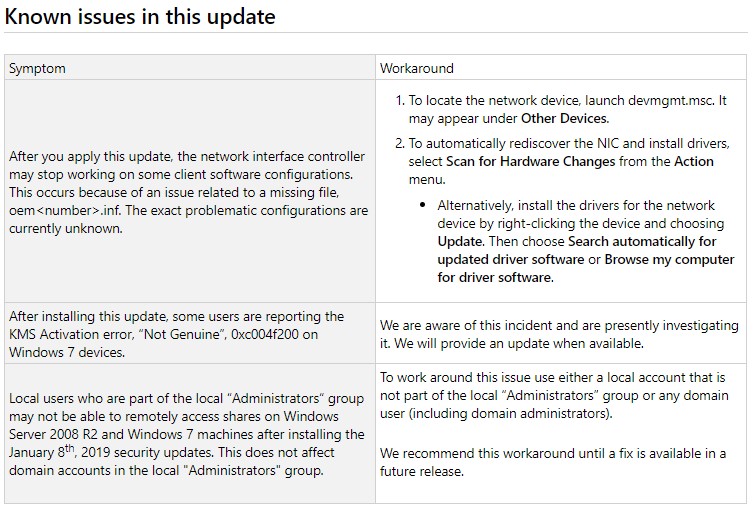
Fixes????
- Remove the Update (KB4480970 / KB4480960
- Reinstall the drivers for the NIC cards
- Use a different set of credentials to access and share the share (??)
- A workaround which modifies the Windows Registry and should be run on the system that hosts the share. Note that you need to run from an elevated command prompt.
- reg add HKLM\SOFTWARE\Microsoft\Windows\CurrentVersion\Policies\system /v LocalAccountTokenFilterPolicy /t REG_DWORD /d 1 /f
- Reboot the PC.
- The Registry entry defines how administrator credentials are applied for remote access. A value of 1 sets the restrictions to Audit mode.
- OR Call POS Support at 800-646-34767 option 2 (a current support contract is rrequired)
Good Luck, and thanks Microsoft!!!

