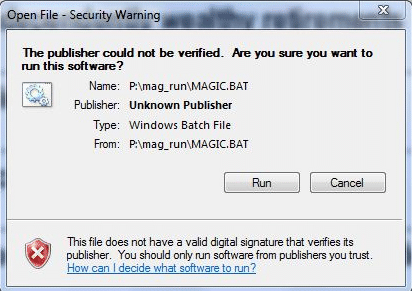OK, now that the Microsoft FREE update to version 10 is over. its back to Reality.
Now-a-days a new PC will come with Windows 10 64 bit version PRE-INSTALLED. However, Microsoft is NOT leaving its 32 bit clients in the lurch…. In fact they have included BOTH the Windows 10 64 Bit AND 32 bit versions in the SAME License. That means to convert your machine to 32 bit version, which is 100% compatible with POWER POS, all you need to do is reload the Windows 10 32 bit version on to your PC…(You already OWN it!!).
Continue reading “UPDATED!! Install Win 10 32 bit version for PowerPOS on your Windows 10 PC.”