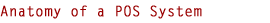
Click on
the diagram captions below to view more information about the
hardware in a pos system. To continue the tour
> Next
|
 |
|
Pole Display
or Customer Display - This pos peripheral displays a variety of
information: item name, description, price, and even a
customizable message. (i.e.. Don't miss XYZ's Fabulous Fall
Sale starting 09/01/01! )
Shop Pole Displays

|
| |
The receipt printer is an integral part of any pos system. Most
customers not only want a receipt, but a receipt becomes a necessity
for returns, exchanges, etc. Receipt printers come in either
parallel or serial interface, and can be direct thermal, thermal
transfer, or inkjet. Some businesses may require an additional
80-column printer to print receipts for service, high-dollar sales,
back orders and various reports.
Shop
Receipt Printers

|
|
Keyboards come in various configurations for the point of sale
environment. Depending on your business type, you can use
a standard Windows keyboard, or opt for a model that has programmable
keys, magnetic stripe readers, and even flat panel membrane keyboards
that are spill-resistant. Another variable is the number of keys
on the programmable keyboard: 60, 101, 112 or 176. Your
POS Product Specialist can help guide you towards the best option
for your business.
Shop
Keyboards

|
|
A barcode printer, while not necessary for a basic pos system,
can be very beneficial to a business that sells items that do
not come pre-barcoded. Barcode printers are available in
both serial or parallel hook-ups and either a 2 inch or 4 inch
format. A barcode printer uses thermal technology
to print, therefore there is no ribbon to replace. The only
supply involved is the label.
Shop
Barcode Printers

|
|
The cash drawer is a very important part of your pos system --
it holds your money!!!! Most cash drawers are printer-driven,
in other words, when the receipt for the transaction prints,
the receipt printer sends a signal to the cash drawer to open.
Cash drawers can also be attached independently via serial or
parallel port.
Shop
Cash Drawers

|
|
Again, a barcode scanner is not necessary for a
pos system, but it certainly helps the speed and accuracy of the
transaction. There are different styles of scanning technologies:
CCD and laser/omni-directional. Scanners attach through your
keyboard using a "Y" cable and needs no additional drivers
or power cords.
Shop
Barcode Scanners

A CCD scanner uses the same technology as a video recorder.
The scanner takes a picture of the barcode and interprets the
barcode symbols. The advantage of this type of scanner is that
the technology is still relatively low cost and allows the scanning
of the entire barcode. However, the operator must touch
the scanner to the barcode. A CCD scanner has a few other limitations,
such as it will not read around curved surfaces (i.e. soda cans)
and will not read from a distance.

The laser/omni-directional scanner can be used in a gun,
as a hand-held or fixed-mount scanner. It incorporates a motorized
spinning mirror internally, which reflects the laser light over
a wide area and a relatively long distance. This type of
scanner is perfect for scanning barcodes on odd-shaped or
curved surfaces, and from a distance. The omni-directional
scanner is typically the most expensive scanner, but depending
on your type of business, the benefits can far out-weigh
the costs!

|
|
A MSR is a convenient solution for businesses that accept credit
cards. The interface for a credit card reader is usually a keyboard
wedge, but can also be attached to an available serial port. In
order to utilize credit card verification, the pos system must
also contain software-- we recommend IC Verify Software -- and
a modem.
Shop
MSR's

|
|
A check reader uses a technology called MICR - magnetic ink character
recognition. Checks are printed using magnetic ink to prevent
check fraud. Software and a modem is also required for check
readers.
Shop
Check Readers

|
|
A portable data collection terminal (PDT), is a portable barcode
decoding device that can be used with any type of un-decoded scanner.
This device allows you to read barcode information as well as
type in additional information during a physical inventory count.
Our recommended PDT (Sunmax 2000) comes with a programming guide
that allows the user to develop their own input program and upload
the data to any format required to integrate into the application
program. POS can provide the programming service for a nominal
fee. Ask your Product Specialist for details.
Shop
PDT's

|
|
POS Monitors come in a variety of different sizes and configurations:
10" monochrome up to 15" color , flat screen or
touchscreen!
Shop
Touch-Monitiors

|
|
Next |
|
|

"Take the Tour" was developed to give you a basic understanding
of the point of sale industry and to showcase our products and
services.
 Take the
Tour
Take the
Tour
 Why Automate?
Why Automate?
 Why POS?
Why POS?
 FAQ's
FAQ's
 Leasing Information
Leasing Information
|

